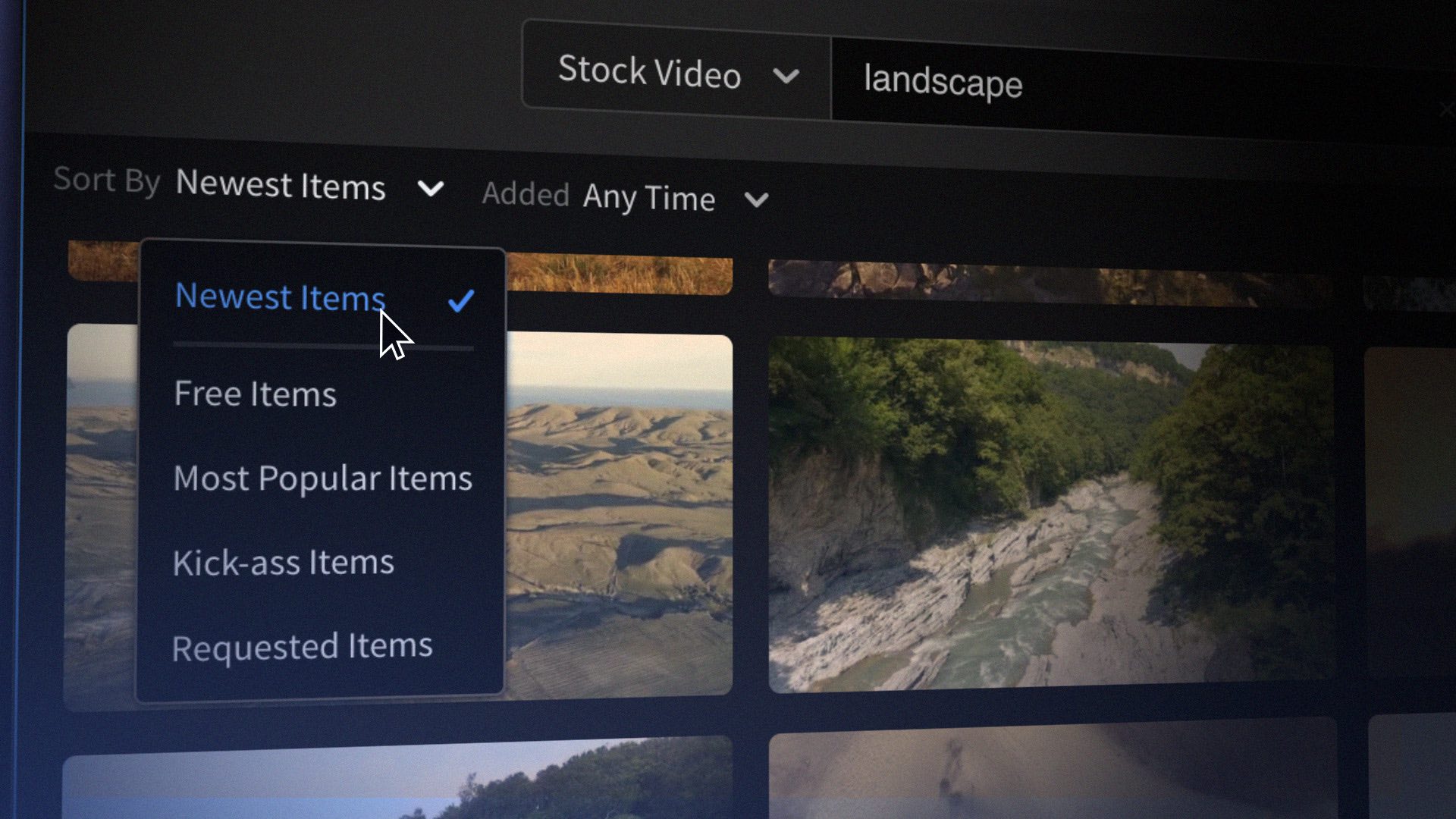Oh my God! I love this free plugin!
In my more than 25 years being a Video Editor, Post producer and Motion Designer, I haven’t been able to choose the best plugin to recommend to my colleagues, friends and students, but Mr. Horse’s has come up with such an amazing product that there is no way I can’t recommend Animation Composer for After Effects to them. It has become part of my “essential items” and It is worth every of my hard-earned pennies. It’s super useful, easy to use and customize. I use it in my daily work at the advertising agency I work for as it is a high-speed production environment where we need to deliver things for yesterday and with the highest possible quality. The best of all is that there is a Free version!
I am not the kind of person that usually buys every plugin that comes out to the market, and I really don’t use many plugins on my daily work because most of the time I have to share my projects with other animators, but since Animation Composer creates animations based on scripts if the other user doesn’t have the plugin he will not have any problems using my projects. If you are thinking in the one and only plugin you should spend your money, this is the one.
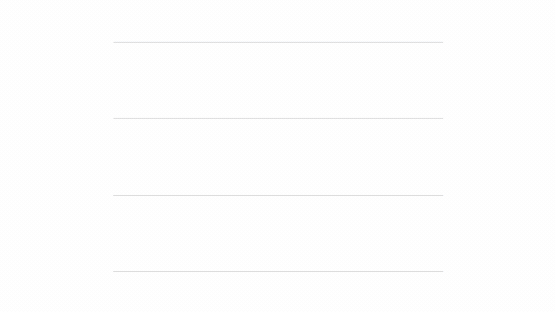
I started using the free version and after using it for a couple months I fell in love with it and bought some of the expansion packages they offer. In my case I bought “The Most Handy Motion Presets” (a must have!) and afterwards I bought the “Shape Transitions Package” and “Shape Elements” pack.
Here’s a list of some of the expansion packages they offer are:
- The Most Handy Motion Presets
- Text Presets
- 3D Motion Presets
- Filmmaker’s Transitions
- Shape Elements
- 2D Special Effects
- Titles and Lower Thirds
- Textures
- Shape Transitions
- Backgrounds
- Animated Illustrations, and
- Essential Sound Effects

This plugin is now being used by 70,000+ motion designers around the world and the number keeps growing. Give a try, check it out @ mrhorse.tv you won’t be disappointed.